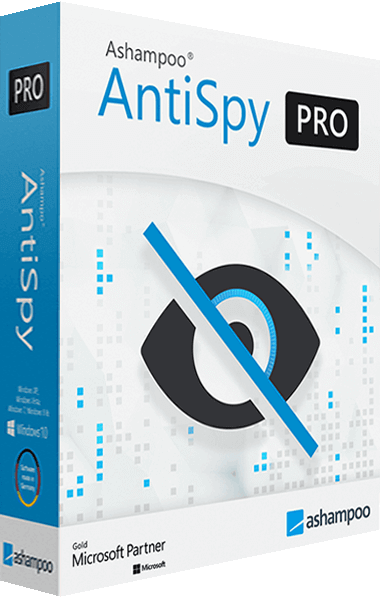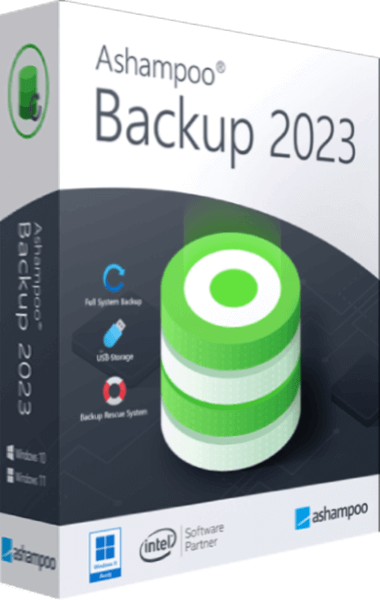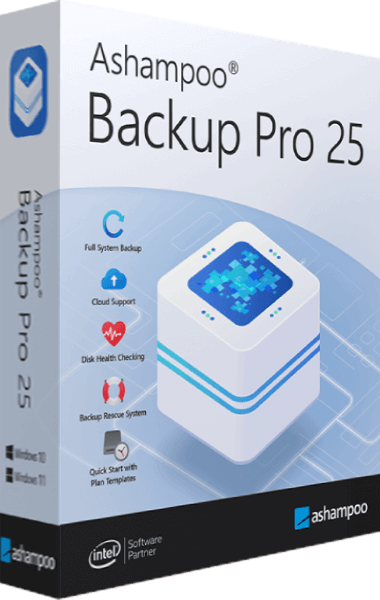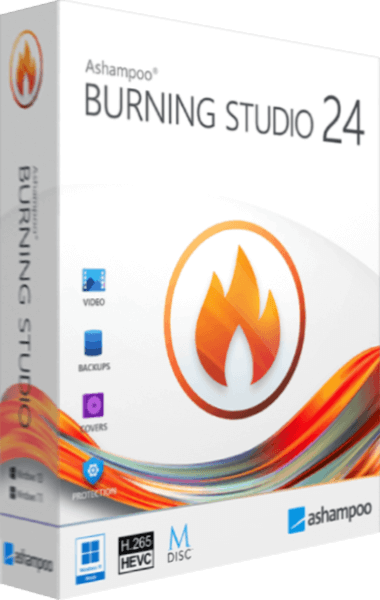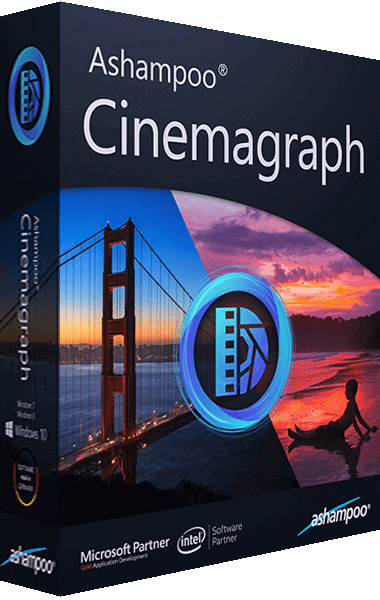The logical complement to your anti-virus software
Prevent Google and Bing from tracking your online activity and building complex user profiles with Ashampoo AntiSpy Pro. With just one click, it stops the sending of telemetry data in over 100 places. Protect your privacy on Windows 10, 8, and 7 PCs.
- Easily undo changes instantly
- Ashampoo AntiSpy Pro Key Features
- 1-click immunization against tracking
- Silence over 100 programs and services
- Relentless against unwanted user profiles
- Disable Windows 10 telemetry as far as possible
- Auto-launch with Windows for permanent data privacy
- Maximum privacy and protection against unwanted usage reports
How Microsoft collects data
Windows 10 is configured to collect data about program usage, errors, and personal user interests by default. This telemetry data is used to power features like Cortana and targeted ads, but many users feel that it poses a privacy threat and that their PCs are spying on them.
Stop other software from snooping
With Ashampoo AntiSpy Pro, you can stop the data collection not only in Windows but also in many other programs that may be more invasive than you would like. This includes pre-installed software from the manufacturer of your PC, anti-virus solutions, analytics software like Google Analytics, helper programs from hardware manufacturers, browsers, graphic cards, and even the Office suite. Regain control over your privacy with just one click!
Teach your PC the value of discretion
Default settings in Windows 10 allow numerous services to collect data on users' program usage, errors, and personal interests. While this data is used to provide comfort features like Cortana and error reports, it also enables personalized ads, causing many to feel that their privacy is compromised.
Better privacy in a single click
With Ashampoo AntiSpy Pro, you can disable all data collectors with just one click. However, if you prefer more control, you can manually toggle features and block individual services to your needs. This way, you can enable the services you actively use and block others from sending out telemetry data while staying in full control.